pygame小游戏-------FlappyBird像素鸟的实现
 本文档展示了如何使用Python的Pygame库来简单复现经典游戏FlappyBird。代码包括游戏的主要元素,如鸟类、管道、地面以及游戏逻辑。玩家可以通过键盘控制鸟类飞行,避开管道障碍。游戏包含开始菜单、游戏窗口和死亡窗口三个阶段。
本文档展示了如何使用Python的Pygame库来简单复现经典游戏FlappyBird。代码包括游戏的主要元素,如鸟类、管道、地面以及游戏逻辑。玩家可以通过键盘控制鸟类飞行,避开管道障碍。游戏包含开始菜单、游戏窗口和死亡窗口三个阶段。
简述:对FlappyBird像素鸟游戏的简单复现,仅两百行左右,工程目录结构为image文件夹和run.py文件。
pygame模块的下载直接pip install pygame即可,图片下载地址为像素鸟图片,音频文件自己找一个即可。

import pygame
import random
import os
#constents
width,height = 288,512
fps = 10
#setup
pygame.init()
screen = pygame.display.set_mode((width,height))
pygame.display.set_caption('小垃圾') #窗口名字
clock = pygame.time.Clock()
#materials 资源
image_dir = {}
for i in os.listdir('./image'):
name,extension = os.path.splitext(i)
path = os.path.join('./image',i)
image_dir[name] = pygame.image.load(path)
music = pygame.mixer.Sound('E:/音乐/夜曲.mp3') #背景音乐
#resize
image_dir['管道'] = pygame.transform.scale(image_dir['管道'],(image_dir['管道'].get_width()+10,300))
image_dir['地面'] = pygame.transform.scale(image_dir['地面'],(width+40,120))
class Bird:
def __init__(self,x,y):
self.image_name = '蓝鸟'
self.image = image_dir[self.image_name+str(random.randint(1,3))]
self.rect = self.image.get_rect()
self.rect.x = x
self.rect.y = y
self.y_vel = -10#初始速度
self.max_y_vel = 10
self.gravity = 1 #重力
#角度变化
self.rotata = 45
self.max_rotata = -25
self.rotata_vel = -3
def updata(self,flap = False):
if flap == True:
self.y_vel = -10
self.rotata = 45
self.y_vel = min(self.y_vel+self.gravity,self.max_y_vel)#先上后下
self.rect.y += self.y_vel
self.rotata = max(self.rotata+self.rotata_vel,self.max_rotata)
self.image = image_dir[self.image_name + str(random.randint(1, 3))]
self.image = pygame.transform.rotate(self.image,self.rotata)
def deathing(self):
if self.rect.bottom < height-image_dir['地面'].get_height()//2-30:
self.gravity+=2
self.rect.y+= self.gravity
self.image = image_dir[self.image_name + str(random.randint(1, 3))]
self.image = pygame.transform.rotate(self.image, -40)
return False
return True
class Pipe:
def __init__(self,x,y,cap):
if cap == True:
self.image = image_dir['管道']
self.rect = self.image.get_rect()
self.rect.x = x #rect.x = x
self.rect.y = y
else:
self.image = pygame.transform.flip(pygame.transform.scale(image_dir['管道'],(image_dir['管道'].get_width(),height)),False,True)
self.rect = self.image.get_rect()
self.rect.x = x # rect.x = x
self.rect.y = -height+y-100
self.x_vel = -4
def updata(self):
self.rect.x +=self.x_vel
class Floor:
def __init__(self):
self.floor_grap = image_dir['地面'].get_width() - width
self.floor_x = 0
def show_floor(self):
self.floor_x -= 4
screen.blit(image_dir['地面'], (self.floor_x, height - image_dir['地面'].get_height())) # 绘制照片
if self.floor_x <= -self.floor_grap:
self.floor_x = 0
def show_score(score,choice):
if choice == 0:
w = image_dir['0'].get_width()*1.1
x = (width - w*len(score))/2
y = height*0.1
for i in score:
screen.blit(image_dir[i],(x,y))
x += w
else:
w = image_dir['0'].get_width()*0.5
x = width-2*w
y =10
for i in score[::-1]:
screen.blit(image_dir[i],(x,y))
x -= w
def menu_windows():
bird_y_vel = 1
bird_y = height/3-20
bird1 = Bird(width/3-20, height/3-20)
bird2 = Bird(width/3+80, height/3-20)
bird2.image_name = '红鸟'
floor = Floor()
while True:
bird1.rotata = bird2.rotata = 0
for event in pygame.event.get():
if event.type == pygame.QUIT:
quit()
if event.type == pygame.KEYDOWN and event.key == pygame.K_SPACE :
return
bird_y +=bird_y_vel
if bird_y > height/3-20 +8 or bird_y < height/3-20 -8:
bird_y_vel *= -1
bird1.updata()
bird2.updata()
screen.blit(image_dir['背景'],(0,0))#绘制照片
screen.blit(image_dir['标题'], ((width-image_dir['标题'].get_width())/2, height/8-image_dir['标题'].get_height())) # 绘制照片
screen.blit(image_dir['准备'], ((width - image_dir['准备'].get_width()) / 2, height / 4 - image_dir['准备'].get_height())) # 绘制照片
screen.blit(image_dir['信息'], ((width - image_dir['信息'].get_width()) / 2, height/2 - image_dir['信息'].get_height()))
screen.blit(bird1.image, (width/3-20,bird_y)) # 绘制照片
screen.blit(bird2.image, (width/3+80,bird_y)) # 绘制照片
floor.show_floor()
pygame.display.update()
clock.tick(fps)
def game_windows():
score = 0
bird = Bird(width/3-20, height/3-20)
floor = Floor()
distance = 200 #两根管道之间的距离
pipe_list_down = []
pipe_list_up = []
for i in range(4):
pipe_h = random.randint(image_dir['地面'].get_height()+20,400)
image_dir['管道'] = pygame.transform.scale(image_dir['管道'],(image_dir['管道'].get_width(),pipe_h))
pipe_list_down.append(Pipe(width+distance*i,height-pipe_h,1))
pipe_list_up.append(Pipe(width + distance * i, height - pipe_h,0))
while True:
flap = False
for event in pygame.event.get():
if event.type == pygame.QUIT:
quit()
if event.type == pygame.KEYDOWN and event.key == pygame.K_w:
flap = True
if event.type == pygame.KEYDOWN and event.key == pygame.K_s:
pass
#地面运动
screen.blit(image_dir['背景'], (0, 0)) # 绘制照片
first_pipe = pipe_list_down[0]
first_pipe1 = pipe_list_up[0]
if first_pipe.rect.right <0 and first_pipe1.rect.right <0:
pipe_list_down.remove(first_pipe)
pipe_list_up.remove(first_pipe1)
pipe_h = random.randint(image_dir['地面'].get_height()+20, 400)
image_dir['管道'] = pygame.transform.scale(image_dir['管道'], (image_dir['管道'].get_width(), pipe_h))
pipe_list_down.append(Pipe(first_pipe.rect.right+4*distance,height-pipe_h,1))
pipe_list_up.append(Pipe(first_pipe.rect.right + 4 * distance, height - pipe_h, 0))
del first_pipe,first_pipe1
for i in pipe_list_up +pipe_list_down:
i.updata()
screen.blit(i.image,i.rect)
left2right = max(bird.rect.right,i.rect.right) - min(bird.rect.left,i.rect.left)
top2bottom = max(bird.rect.bottom,i.rect.bottom)- min(bird.rect.top,i.rect.top)
if left2right < (bird.rect.width +i.rect.width) and top2bottom < (bird.rect.height +i.rect.height):
if i in pipe_list_up:
return {'bird':bird,'pipe1':i,'pipe2':pipe_list_down[pipe_list_up.index(i)],'score':str(score//2)}
else:
return {'bird': bird, 'pipe1': i, 'pipe2': pipe_list_up[pipe_list_down.index(i)],
'score': str(score // 2)}
if bird.rect.y <= 0 or bird.rect.y >= height-image_dir['地面'].get_height()//2:
result = {'bird': bird, 'pipe1': i, 'pipe2': pipe_list_down[pipe_list_up.index(i)],
'score': str(score // 2)}
return result #保留结果状态
if bird.rect.left +i.x_vel<i.rect.centerx <bird.rect.left:
score +=1
#不同得分切换小鸟
if score > 4:
bird.image_name = '黄鸟'
if score >10:
bird.image_name = '红鸟'
bird.updata(flap)
floor.show_floor()
screen.blit(bird.image, (width / 3 - 20, bird.rect.y)) # 绘制照片
show_score(str(score // 2),1)
pygame.display.update()
clock.tick(fps)
def end_windows(result):
bird = result['bird']
pipe1 = result['pipe1']
pipe2 = result['pipe2']
score = result['score']
floor = Floor()
while True:
temp = bird.deathing()
for event in pygame.event.get():
if event.type == pygame.QUIT:
quit()
#死亡过程中不能切换界面
if event.type == pygame.KEYDOWN and event.key == pygame.K_SPACE and temp:
return
screen.blit(image_dir['背景'], (0, 0)) # 绘制照片
screen.blit(pipe1.image, pipe1.rect)
screen.blit(pipe2.image, pipe2.rect)
screen.blit(image_dir['结束'], ((width - image_dir['结束'].get_width())/2,height/3-20 - image_dir['结束'].get_height()))
floor.show_floor()
screen.blit(bird.image,bird.rect)
show_score(score,0)
pygame.display.update()
clock.tick(fps)
def main():
music.play()
while True:
image_dir['背景'] = random.choice([image_dir['白天'],image_dir['黑夜']])
image_dir['背景'] = pygame.transform.scale(image_dir['背景'], (width, height)) # 转化大小
menu_windows()
result = game_windows()
end_windows(result)
if __name__ == '__main__':
main()

























 832
832
 暂无认证
暂无认证



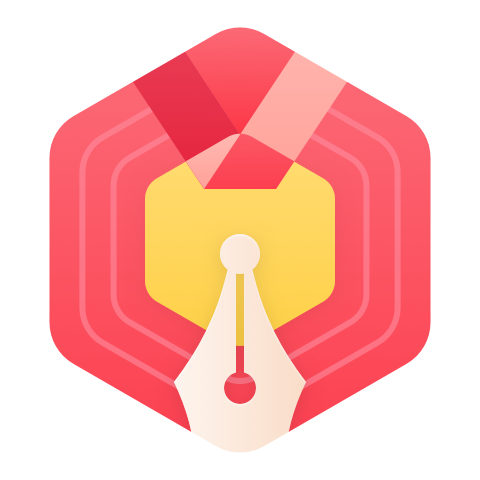
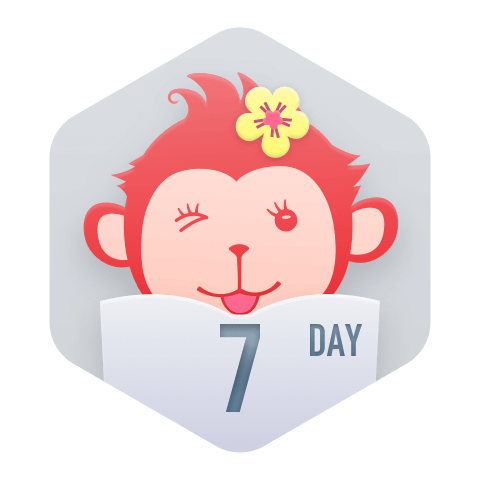








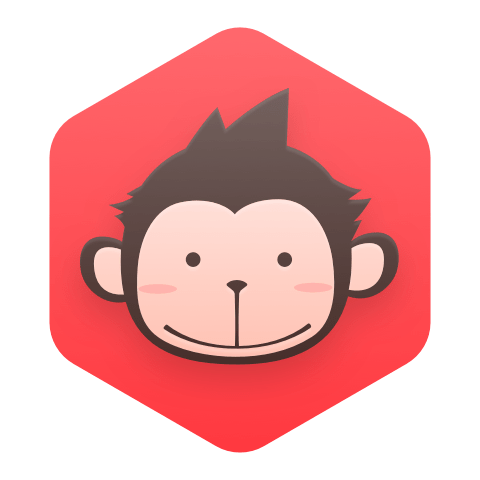






















ysjxyyds1: 你好 请问能解决吗
2301_76534644: 同问 这是为啥啊
鹿总挺能闹: voc转yolo用不了啊,所有的labels文件都没有内容
weixin_46329132: train.txt这些没有生成呀
Chirping-owl: w改成a