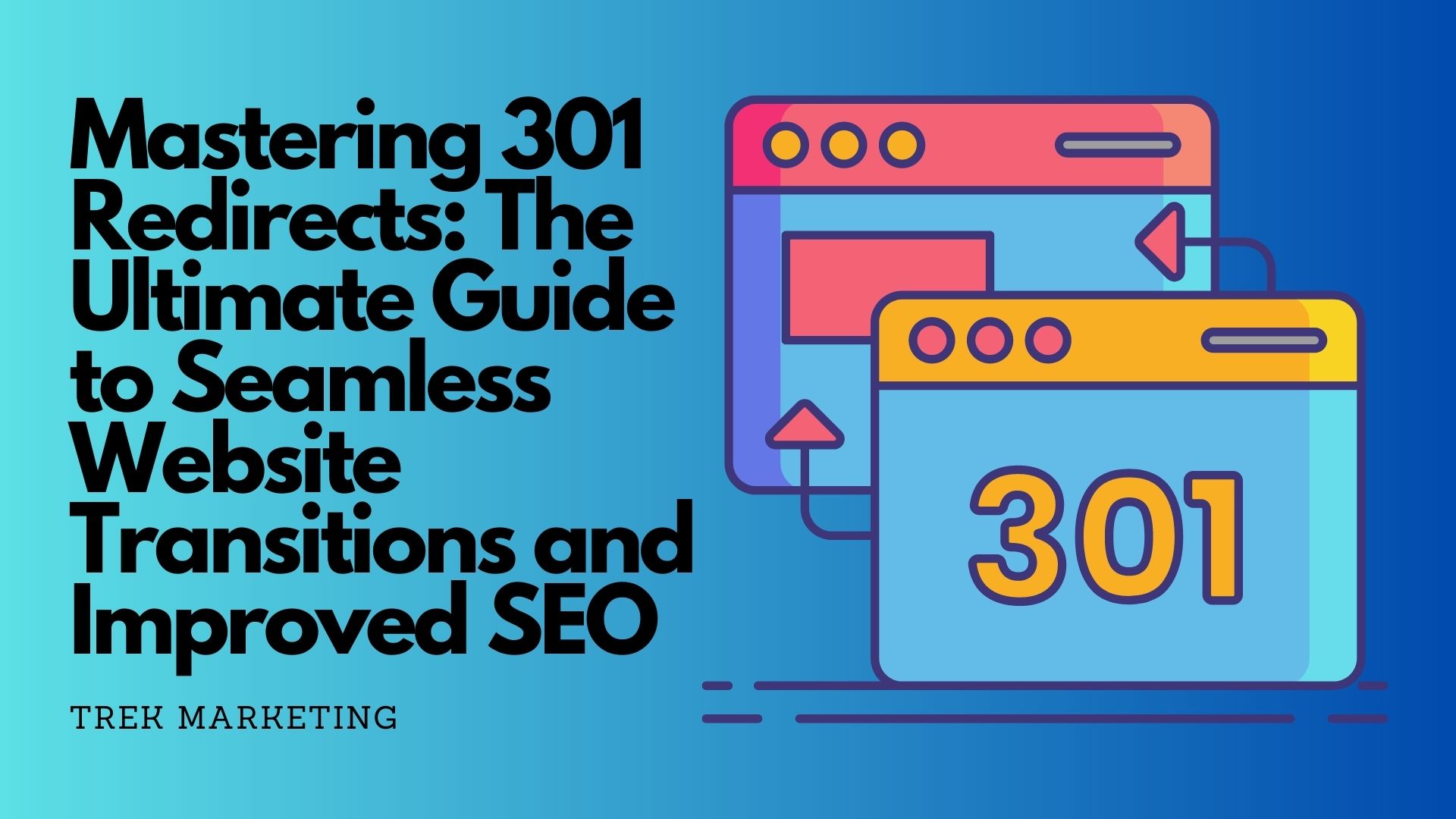A 301 redirect is a server-side instruction that informs web browsers and search engines that a specific webpage or resource has been permanently moved to a new location. When a user tries to access the original URL, they are seamlessly redirected to the new destination without any noticeable delay or interruption. The “301” in the term refers to the HTTP status code for “Moved Permanently,” which indicates the permanent nature of the redirection.
Importance of 301 redirects in website management and SEO
301 redirects play a vital role in website management and search engine optimization (SEO) for several reasons. First, they ensure a smooth user experience by automatically directing visitors to the correct page when a URL has changed. This is particularly important when rebranding, restructuring a website, or changing domain names, as it prevents users from encountering broken links or “404 Not Found” errors.
Second, 301 redirects help preserve search engine rankings by transferring the link equity and SEO value from the old URL to the new one. This is crucial for maintaining the visibility of your webpages in search engine results pages (SERPs) and driving organic traffic to your site. Moreover, 301 redirects help search engines understand the changes made to your website’s structure and index the new URLs accordingly, avoiding duplicate content issues that could negatively impact your SEO performance.
The Role of 301 Redirects
Preserving search engine rankings
- Transferring link equity: Link equity, also known as link juice, refers to the SEO value that a hyperlink passes from one page to another. When a webpage earns backlinks from other sites, it accumulates link equity, which contributes to its search engine rankings. By implementing a 301 redirect, you can transfer the link equity from the old URL to the new one, ensuring that your new page retains the SEO value and rankings that the original page had accumulated. This is particularly important when updating or restructuring your website, as it helps minimize any potential loss in organic search traffic.
- Avoiding duplicate content issues: Duplicate content occurs when multiple webpages have the same or very similar content. This can confuse search engines, as they may not be able to determine which page is the original or most relevant one to display in search results. Duplicate content can lead to lower search engine rankings, as search engines may penalize your website for having multiple pages with the same content. By using a 301 redirect, you can consolidate multiple similar or outdated pages into a single, authoritative source, helping search engines understand the structure of your website and reducing the risk of duplicate content penalties.
Enhancing user experience
- Redirection to a new URL: When users click on a link or enter a URL in their browser, they expect to arrive at the desired content quickly and seamlessly. If a webpage has been moved or updated, a 301 redirect ensures that users are automatically directed to the new URL without encountering any broken links or “404 Not Found” errors. This helps maintain a positive user experience, which is essential for retaining visitors, increasing engagement, and ultimately, converting users into customers.
- Ensuring consistency in website navigation: A well-structured and easily navigable website is crucial for providing a positive user experience. 301 redirects help maintain consistency in website navigation by ensuring that all internal and external links point to the correct, updated URLs. This not only makes it easier for users to find the information they are looking for, but also improves the overall usability and accessibility of your website, which can contribute to higher user satisfaction and better search engine rankings.
When to Use a 301 Redirect?
Changing domain names
One of the most common reasons to use a 301 redirect is when you’re changing your website’s domain name. This could be due to a rebranding effort, a change in your company’s name, or simply moving to a more relevant domain. Implementing 301 redirects ensures that users and search engines are directed to the new domain while preserving the SEO value and rankings of your old website.
Rebranding or restructuring a website
If you’re rebranding or restructuring your website, it’s likely that some of your URLs will change. In such cases, using 301 redirects is crucial for maintaining the user experience and preserving your search engine rankings. By redirecting old URLs to their corresponding new locations, you ensure that users can still access the content they’re looking for, and search engines can continue to index and rank your webpages accurately.
Merging or consolidating webpages
In some instances, you may decide to merge or consolidate multiple webpages into a single, comprehensive resource. This could be done to eliminate duplicate content, improve the organization of your website, or create a more authoritative source of information on a particular topic. When merging or consolidating webpages, using 301 redirects helps direct users and search engines to the new, combined page while transferring the link equity from the original pages.
Removing outdated or redundant content
Over time, some content on your website may become outdated or no longer relevant. In such cases, it’s often best to remove these pages and redirect users to a more current or relevant resource. Implementing 301 redirects when removing outdated content ensures that users are directed to the appropriate page while also signaling to search engines that the old content has been permanently replaced, thereby preserving your website’s SEO value.
How to Implement a 301 Redirect?
Different methods based on server type
Apache server – .htaccess file
For websites hosted on an Apache server, 301 redirects can be implemented by editing the .htaccess file. The .htaccess file is a configuration file that controls various aspects of your website, including redirections. To create a 301 redirect, add the following line to your .htaccess file:
Redirect 301 /old-page-url /new-page-urlReplace “/old-page-url” with the relative path of the original page and “/new-page-url” with the relative path of the new page.
Nginx server – Nginx configuration file
For websites hosted on an Nginx server, you’ll need to edit the Nginx configuration file (usually called “nginx.conf”) to implement a 301 redirect. Locate the “server” block within the configuration file and add the following lines:
location /old-page-url {
return 301 /new-page-url;
}Replace “/old-page-url” with the original page’s path and “/new-page-url” with the new page’s path.
IIS server – web.config file
If your website is hosted on an IIS server, you’ll need to edit the web.config file to create a 301 redirect. Locate the “system.webServer” section within the file and add the following code:
<rewrite>
<rules>
<rule name="Redirect old page to new page" stopProcessing="true">
<match url="^old-page-url$" />
<action type="Redirect" url="/new-page-url" redirectType="Permanent" />
</rule>
</rules>
</rewrite>
Replace “old-page-url” with the original page’s path and “new-page-url” with the new page’s path.
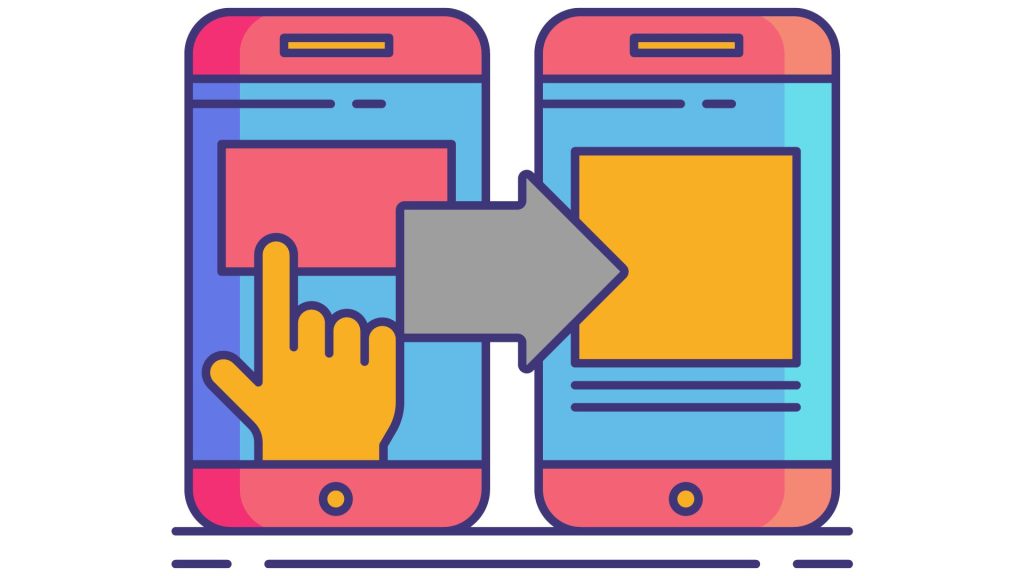
Making 301 Redirects Using Plugins and tools for popular CMS platforms
Making a 301 Redirect in WordPress
For WordPress users, several plugins are available to make implementing 301 redirects easy, such as the “Redirection” and “Simple 301 Redirects” plugins. These plugins allow you to create and manage 301 redirects directly within the WordPress admin dashboard without the need to edit server configuration files.
Making a 301 Redirect in Joomla
In Joomla, you can use the built-in “Redirect” component to create 301 redirects. Navigate to the “Components” menu, select “Redirects,” and then add your old and new URLs to create the redirect. Alternatively, you can use extensions like “sh404SEF” or “ReDJ” to manage your redirects.
Making a 301 Redirect in Drupal
Drupal users can implement 301 redirects using the “Redirect” module. Once installed, you can create and manage redirects from the module’s configuration page within the Drupal admin area.
What are the common mistakes and how to avoid them?
Creating redirect chains
A redirect chain occurs when a URL is redirected to another URL, which is then redirected again, creating multiple steps in the redirection process. This can negatively impact your website’s performance and SEO. To avoid this, ensure that you’re always redirecting to the final destination URL and removing any unnecessary intermediate redirects.
Neglecting to update internal and external links
When implementing 301 redirects, it’s essential to update all internal and external links pointing to the old URL. Failing to do so can lead to poor user experience and reduced SEO value. Regularly audit your website to identify and update any outdated links.
Forgetting to test the redirect
Always test your 301 redirects to ensure they’re working correctly and directing users to the intended destination. You can use online tools like “Redirect Checker” or your browser’s developer tools to verify the status code
How to Regularly Monitor and Maintain 301 Redirects
Regularly checking for broken links
Regularly monitoring your website for broken links is an essential part of maintaining a healthy site and ensuring a positive user experience. Broken links can lead to poor usability, frustrated users, and a decline in search engine rankings. Use tools like Screaming Frog, Ahrefs, or Google Search Console to identify and fix any broken links on your website. By addressing these issues promptly, you can maintain your website’s integrity and SEO performance.
Reviewing Google Search Console for redirect issues
Google Search Console is a valuable resource for identifying and resolving issues related to 301 redirects. In the “Coverage” report, you can find information about any redirect issues, such as redirect loops or chains, as well as any “404 Not Found” errors caused by incorrect or missing redirects. Reviewing this information regularly and addressing any problems will help you maintain a well-optimized website that’s easy for both users and search engines to navigate.
Ensuring website speed and performance are not negatively affected
Although 301 redirects are a crucial aspect of website management, excessive or improper use can negatively impact your site’s speed and performance. When implementing redirects, ensure that they are necessary and optimized to minimize any performance issues. Avoid creating redirect chains, and make sure to update internal and external links to point directly to the new destination URL. Additionally, use performance monitoring tools like Google PageSpeed Insights, GTmetrix, or WebPageTest to regularly assess your website’s speed and performance, and address any issues that may arise due to redirects or other factors.
301 redirects play a critical role in website management and SEO by ensuring a seamless user experience and preserving search engine rankings when URLs change. They help transfer link equity, avoid duplicate content issues, maintain website navigation consistency, and redirect users to the appropriate pages when content is updated or removed. Implementing 301 redirects is essential when changing domain names, rebranding or restructuring a website, merging or consolidating webpages, or removing outdated or redundant content.
To make the most of 301 redirects and maintain a well-optimized website, it’s essential to follow best practices and ensure proper implementation. Choose the right method for creating redirects based on your server type, and consider using plugins or tools for popular CMS platforms like WordPress, Joomla, and Drupal. Avoid common mistakes such as creating redirect chains, neglecting to update internal and external links, and forgetting to test the redirects. Regularly monitor and maintain your redirects by checking for broken links, reviewing Google Search Console for issues, and ensuring that website speed and performance are not negatively affected. By adhering to these best practices, you can maintain a user-friendly and SEO-friendly website that effectively adapts to changes and updates.