- Articles
- Tags
- Tutorials
- Tips
- Interview Questions
- Contact Us
- About Me
-
Sponsors
- Advertise here
Join
Login






















In this article, we are going to cover topic for better utilization of resources and maximizing the performance by using Resource Pool
Resource pool is a logical abstractions of CPU and Memory resources. We use Resource Pool to Share, Limit, and Reservation of resources for VMs. We need it when CPU and Memory resources become constrained on the cluster, or we need to dedicate amount of resources for list of virtual machines. Although it can also be allocated per VM, but management of resource per Virtual machine will increase administration efforts.
You must have DRS enabled on Cluster before creating Resource Pool. To get DRS features, you should have Enterprise or Enterprise Plus License. So anyway, we can enable Resource Pool when we have at least vSphere Enterprise version of license available.
Resource Pool provides better allocation of CPU and Memory resources by using below parameters as per requirement. Resource Pool has Parents, Children, and Siblings in Resource Pool Hierarchy.
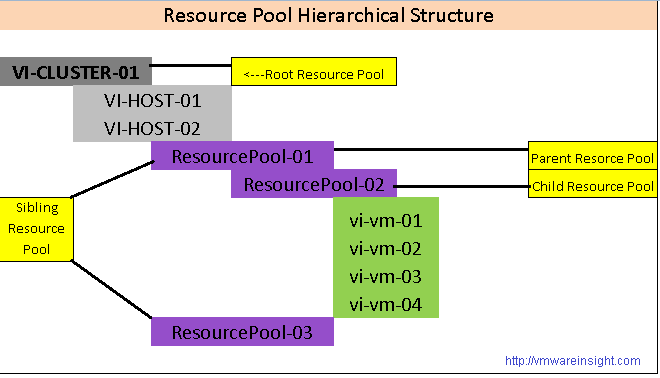
Before configuring it, you have to priorities your virtual machines and have to aware the goals of it. Accordingly configure it, that would give you better optimization.
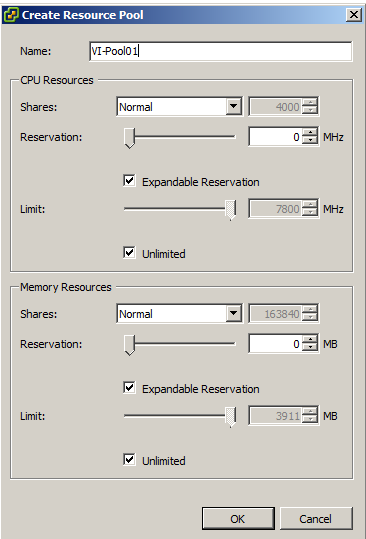
Let's have a quick insight about these allocation types.
As name says, it share the resources among Virtual machines. It distribute resource as per the set priorities. There are three type of priorities in Shares Value as mentioned below, which works in 4:2:1 ratio, though it can be customized.
Share value comes in to the picture only if there is resource contention on Cluster. If Virtual machine configured with Share Value as High, it will take the priority over others.
Let's take a scenario to know insight how this Share ratio works.
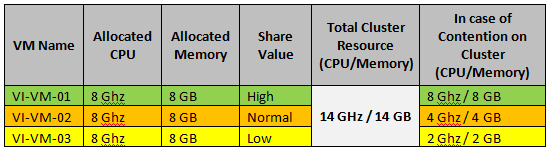
Reservation defines the guarantee allocation of resource to Virtual Machine even if there is contention on Cluster. Virtual Center only allow to power on VM only if there are enough resources available according to meet the requirement of Virtual Machine reservation.
Take a scenario here to better understand reservation on VM.
Limit specify the capping and upper bound of Virtual Machine resource usage. It's same as you configure I/O control on Network and Storage, you have Limit feature which configure the upper bound of resource usage. However, you can allocate more resources to Virtual Machines then it's configured as Limit, but that will be useless for VMs. Hypervisor can never allocate resources more than the limit, even if there are unused resources on the system.
Take a scenario to understand Limit.
Well, we discussed an overview of Resource Pool. Now let's take insight how to configure it.
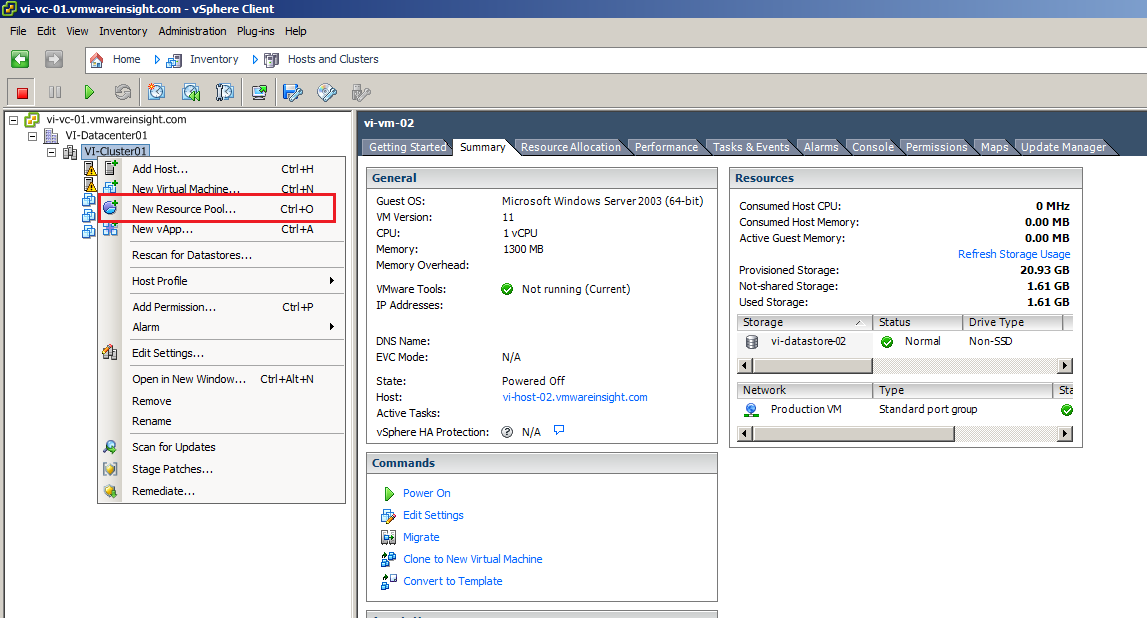
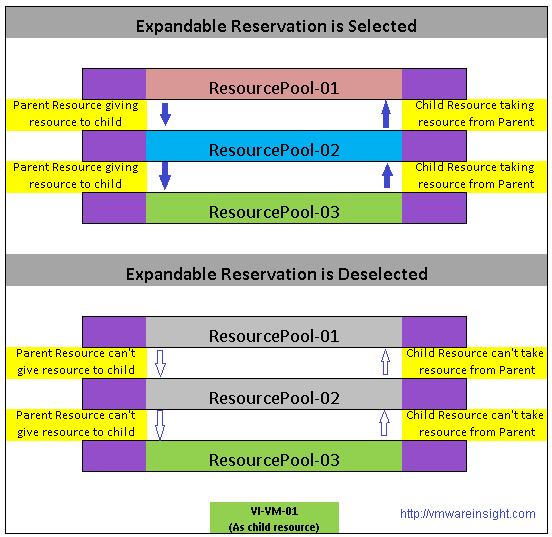

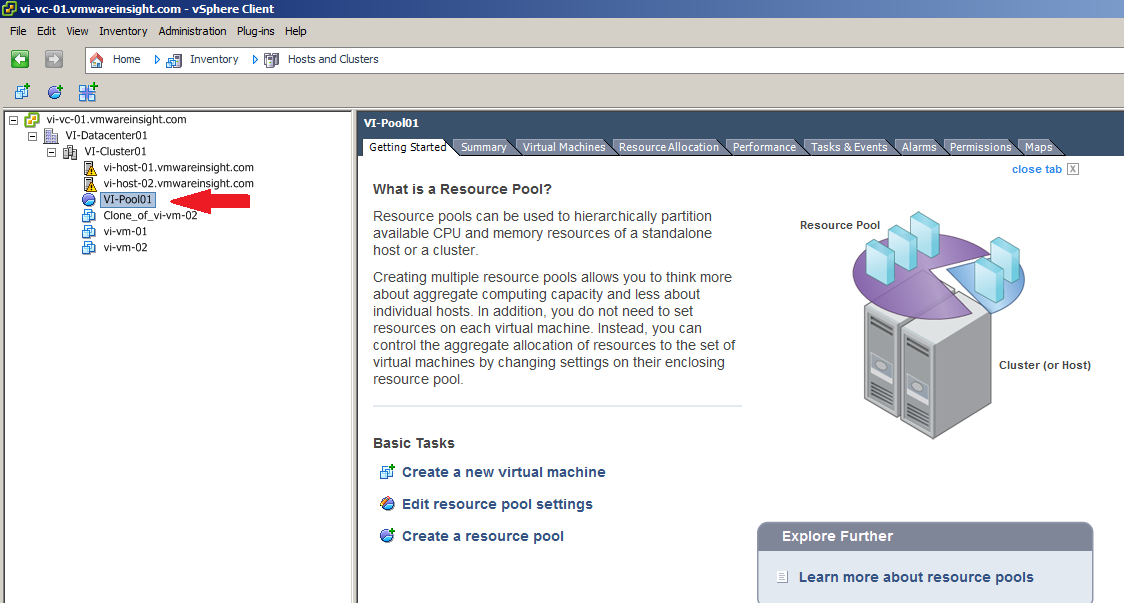
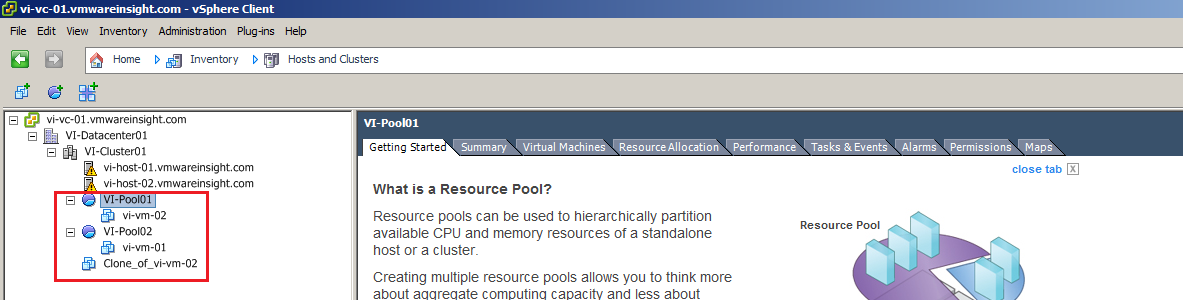
Please note that you can also schedule the task to change the resource setting of Virtual Machine or Resource Pool as per requirement.
So, that's all from Resource Pool, we will move to next topic in next article.
Public profile: user/profile/99900000
![]()
![]()
![]()
![]()
![]()
![]()

代做工资流水公司上海办理对公流水漳州制作入职银行流水泉州查询背调工资流水宁德开入职流水岳阳代办银行流水PS石家庄开对公账户流水铜陵代做个人工资流水湛江办理工资流水账单江门企业贷流水打印商丘工资流水单费用咸阳办车贷银行流水广州银行流水PS肇庆打对公账户流水西宁打签证流水三亚入职流水样本遵义代办薪资银行流水遵义办理转账银行流水重庆消费贷流水模板黄冈车贷银行流水 公司淄博车贷工资流水 代做赣州自存流水代做沧州打印入职银行流水温州查企业对公流水宿迁代做房贷收入证明盐城代做银行对公流水扬州车贷流水办理衡阳开个人流水徐州企业对公流水代办宿迁代做日常消费流水新乡房贷银行流水 图片香港通过《维护国家安全条例》两大学生合买彩票中奖一人不认账让美丽中国“从细节出发”19岁小伙救下5人后溺亡 多方发声卫健委通报少年有偿捐血浆16次猝死汪小菲曝离婚始末何赛飞追着代拍打雅江山火三名扑火人员牺牲系谣言男子被猫抓伤后确诊“猫抓病”周杰伦一审败诉网易中国拥有亿元资产的家庭达13.3万户315晚会后胖东来又人满为患了高校汽车撞人致3死16伤 司机系学生张家界的山上“长”满了韩国人?张立群任西安交通大学校长手机成瘾是影响睡眠质量重要因素网友洛杉矶偶遇贾玲“重生之我在北大当嫡校长”单亲妈妈陷入热恋 14岁儿子报警倪萍分享减重40斤方法杨倩无缘巴黎奥运考生莫言也上北大硕士复试名单了许家印被限制高消费奥巴马现身唐宁街 黑色着装引猜测专访95后高颜值猪保姆男孩8年未见母亲被告知被遗忘七年后宇文玥被薅头发捞上岸郑州一火锅店爆改成麻辣烫店西双版纳热带植物园回应蜉蝣大爆发沉迷短剧的人就像掉进了杀猪盘当地回应沈阳致3死车祸车主疑毒驾开除党籍5年后 原水城县长再被查凯特王妃现身!外出购物视频曝光初中生遭15人围殴自卫刺伤3人判无罪事业单位女子向同事水杯投不明物质男子被流浪猫绊倒 投喂者赔24万外国人感慨凌晨的中国很安全路边卖淀粉肠阿姨主动出示声明书胖东来员工每周单休无小长假王树国卸任西安交大校长 师生送别小米汽车超级工厂正式揭幕黑马情侣提车了妈妈回应孩子在校撞护栏坠楼校方回应护栏损坏小学生课间坠楼房客欠租失踪 房东直发愁专家建议不必谈骨泥色变老人退休金被冒领16年 金额超20万西藏招商引资投资者子女可当地高考特朗普无法缴纳4.54亿美元罚金浙江一高校内汽车冲撞行人 多人受伤